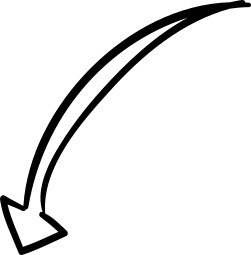How Phishing Emails Target Wrike Users: Tactics and Prevention
How we've used each element:
Logo: The email starts with the recognizable Wrike logo to establish brand identity and trust.
Personalization: The use of {{first_name}} and {{company_name}} adds a personalized touch to make the email more convincing.
Urgency: Words like 'exclusive offer' and 'limited time only' create a sense of urgency to prompt quick action.
Call-to-Action: The 'Upgrade Now and Save 50%' button serves as a clear call-to-action, directing the recipient to the phishing link.
Credibility: The disclaimer at the end adds a layer of legitimacy to the email, increasing the chances of the recipient clicking the link.
Social Engineering: The email preys on the recipient's desire for productivity and efficiency, luring them into clicking the malicious link.
Unsubscribe Button: To maintain a façade of authenticity, an 'Unsubscribe' option is not provided to discourage suspicion.
Advice: Remember, if it sounds too good to be true, it probably is! Don't let your excitement lead you to click on suspicious links. Stay safe online!