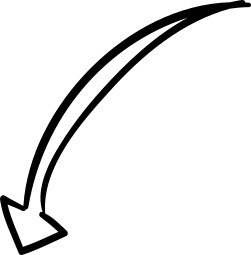Phishing Attacks Targeting GitHub: What Developers Need to Know
In this phishing email template, the attacker impersonates GitHub to alert the recipient about unusual account activity, urging immediate action. The urgency creates a sense of panic, pushing the recipient to click the provided link.
The email appears legitimate with GitHub's branding, including the logo and familiar color scheme. By using the recipient's name and email address, it adds a personalized touch, making the recipient more likely to trust the email.
Furthermore, the message emphasizes the potential consequences of inaction—unauthorized access to repositories and personal data—instilling fear in the recipient.
Remember, phishing emails often use urgency and fear tactics to trick users. Always verify the sender's email address, check for generic greetings, and avoid clicking on links from unknown or suspicious sources. Be cautious, stay informed, and protect your online accounts!
Don't fall for suspicious emails—clicking links can reel you into a hacker's net faster than a cat chasing a laser pointer!