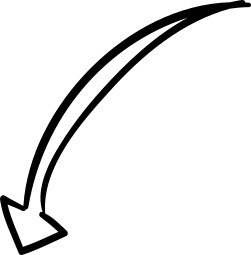How Phishers Masquerade as Salesforce to Steal Credentials
In this phishing email, the urgency of an account update request is used to prompt action from the recipient. The email appears to be from the 'Salesforce Security Team', creating a sense of authority and potentially making the recipient less likely to question the legitimacy of the request.
The use of familiar branding elements such as the Salesforce logo and color scheme helps to establish credibility and adds a layer of authenticity to the email. By stating that 'unusual login attempts' have been detected, it aims to create fear, pushing the recipient to click the link without much thought.
The call-to-action button 'Update My Salesforce Account' further emphasizes the need for immediate action, leading the recipient to click on the provided link, which in reality, is a phishing link.
However, beware of suspicious emails asking for urgent actions without verifying the source. Always hover over links before clicking and be cautious of unexpected requests for personal information. Remember, think before you click, you don't want to get caught in a phishing trip!