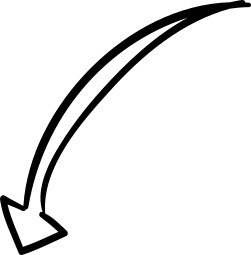How Phishers Exploit Cisco Umbrella: Tactics & Prevention
Phishing email templates are designed to appear legitimate and prompt action from recipients. In this phishing simulation, the email appears to be from Cisco, a well-known company, informing the recipient of an account deactivation to create a sense of urgency. The use of urgent language, a credible source like Cisco, and a threat of service disruption makes the recipient more likely to click the link.
The email template is customizable by including placeholders for the recipient's first name and a clickable link that directs to the phishing payload. By urging immediate action to prevent account deactivation, it leverages fear to manipulate the recipient into clicking the link.
To improve cybersecurity awareness training, always verify the sender's email address, check for grammatical errors, and avoid clicking on links in unexpected emails. Remember, when in doubt, think before you click and report suspicious emails to your IT department.
Next time you receive an urgent email demanding action, take a moment to assess its authenticity before clicking any links. Stay vigilant and protect your personal information from phishing attempts.
Don't be lured by urgent demands - Think twice before clicking!