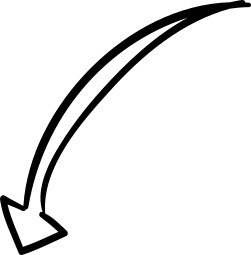Understanding Phishing Tactics and How to Combat Them
Phishing Email Template Elements Explanation: The email mimics urgency with a subject demanding immediate action. The sender address is disguised as [email protected] to appear genuine. The email urges the recipient to update their account via the provided link, emphasizing potential service disruption to create a sense of urgency. A note highlights the importance of the action to further pressure the user. The unsubscribe button, typical in marketing emails, is omitted to maintain the illusion of an urgent communication.
Tips to Avoid Falling for Phishing Emails: Always verify the sender's email address and hover over links to check the actual destination. Never provide personal information via email, especially when urged to act urgently. Stay vigilant and report suspicious emails to your IT department.
Remember, Think Before You Click! Clicking on unknown links can be as risky as using your cat's password...purr-haps even riskier!