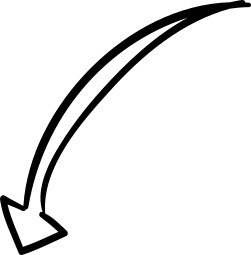Spotting Phishing Emails Masquerading as NetDocuments
In this phishing email template, the sender poses as the 'NetDocuments Security Team' to create a sense of urgency and importance regarding a supposed security update. The email instructs the recipient to review their account settings by clicking on the provided link, which can lead to a phishing site.
The message emphasizes the need for immediate action within the next 24 hours to maintain access to their services. The use of the official NetDocuments logo and branding throughout the email adds a layer of credibility to the scam.
By urging the recipient to act promptly and portraying the email as an official communication from the security team, the threat actors aim to trick users into clicking on the malicious link.
Remember, never click on links in unexpected emails, even if they appear urgent or official. Always verify the source of the email and contact the company directly if you have security concerns.