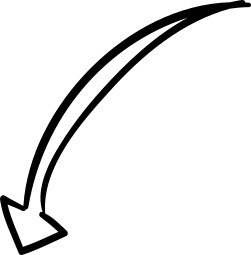How Phishers Target Keeper Security Users and How to Stay Safe
In this phishing email template, the urgency of preventing data loss is used to prompt the recipient to click on the malicious link. The email claims to be from Keeper Security, a known security provider, to establish credibility. By mentioning 'unusual activity' and the risk of 'potential data loss,' the email creates a sense of emergency to manipulate the recipient into acting quickly without thinking critically.
The email instructs the recipient to click on a link to 'Verify My Keeper Security Account Now,' which is the phishing payload. The use of fear and urgency aims to convince the recipient to click impulsively, bypassing their usual caution regarding clicking on links.
Remember, legitimate companies will never ask you to verify your account through email without prior notification. Always verify the authenticity of such emails by directly contacting the company through trusted channels. Be cautious of unsolicited emails that create a sense of urgency or fear to prompt immediate action.
Stay vigilant against phishing attempts, and think before clicking on any links, especially those requesting personal information or account verification.
Don't be a clicky fish - think twice before swimming into suspicious waters!