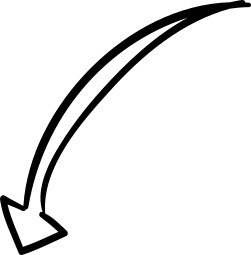How to identify phishing emails: Techniques and Tips
This phishing email template imitates an urgent message from Udemy, a popular online learning platform, requesting immediate account verification due to supposed unusual activity. It warns of a temporary suspension if verification is not completed promptly.
The email includes the Udemy logo and uses the brand's purple (#a434f3) colour in the call-to-action button for visual credibility. By addressing the recipient as '{{first_name}}' and signing off as 'The Udemy Team', it aims for personalized customization to increase the likelihood of engagement.
Phishing emails often create a sense of urgency to prompt users to act quickly without much consideration, exploiting fear tactics. Remember, think twice before clicking on any links in unsolicited emails to stay safe from phishing attacks.