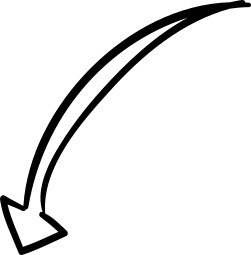How iManage Users Can Identify Phishing Emails
Phishing email templates like this iManage alert mimic urgent messages to trick recipients into clicking malicious links. The email leverages fear to motivate immediate action, urging users to update their password under the guise of security concerns. The email uses official branding elements, such as the iManage logo and professional language, to appear legitimate.
The inclusion of a time-sensitive threat adds pressure, a common tactic used in phishing campaigns. By instructing recipients not to reply, the email discourages verification, steering users towards the fraudulent link. Remember, think twice before clicking links in unsolicited emails, even if they appear urgent or from familiar brands.