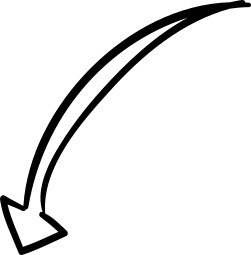How Phishers Target Apple Health Users: Protect Yourself
The phishing email template creatively utilizes urgency and fear tactics to manipulate the recipient into clicking the malicious link under the guise of securing their Apple ID. By impersonating Apple and claiming suspicious activity, the email plays on the recipient's emotions to prompt immediate action.
The email contains a sense of urgency along with a call-to-action link that directs the user to a phishing site when clicked. The presence of the Apple logo and familiar design elements creates a sense of authenticity and legitimacy, potentially deceiving the recipient into believing the email is genuinely from Apple.
Remember, always be cautious of unsolicited emails requesting urgent actions or personal information. To stay safe, verify the legitimacy of such emails by directly contacting the company through official channels rather than clicking on links in suspicious emails.
Don't let cyber scammers take a bite out of your security! Think twice before taking the bait and clicking on suspicious links.