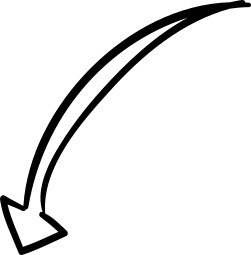Protect Your Data: How Phishers Mimic Dropbox Emails
This phishing email has been designed with the specific intention to mislead the recipient into believing their Dropbox account is at risk. By using urgent language and claiming there is suspicious activity, it creates a sense of panic and prompts immediate action. The email also includes the official Dropbox logo and email address to increase its legitimacy. The hyperlink disguised as a 'Secure Your Account Now' button tricks the recipient into clicking, potentially compromising their account security. Remember, always verify the authenticity of such emails before clicking any links. Stay vigilant!
A piece of advice: Think twice before clicking! The only thing that should be phished is your sushi, not your account.