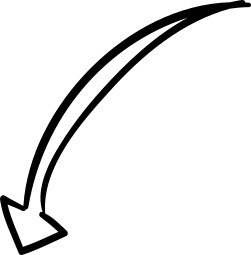How to identify phishing emails: Techniques and Tips
Phishing email templates are commonly used in cybersecurity awareness training to simulate real-world phishing attacks. This template leverages the allure of a free Udemy course to entice recipients into clicking the link. By personalizing the email with the recipient's name, it adds a sense of legitimacy. The urgency created by mentioning limited availability aims to prompt quick action, typical in phishing scams.
The simulation includes a call to action link that appears to direct users to claim their free course but actually conceals a phishing payload. The email design mimics official communications from Udemy with their recognizable logo and professional formatting, enhancing its credibility.
Remember, in cybersecurity awareness training, always be cautious of unsolicited emails, even if they seem enticing. When in doubt, verify the sender's identity and hover over links to check their true destinations. Stay cyber-safe and avoid clicking on suspicious links, unless you want to test your incident response plan with an unplanned data breach. Stay sharp, stay secure!
Why not click the link for a surprise? Just kidding! Never click suspicious links, unless you want to test how fast your IT team can scramble to save the day!