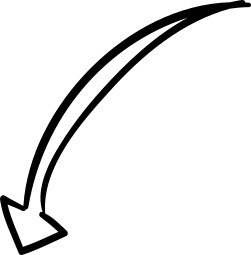Phishing Attacks Targeting GitHub: What Developers Need to Know
In this phishing email template, the sender appears as the GitHub Security Team, alerting the recipient of unusual activities and requesting immediate account verification. The urgency created by the threat of account suspension prompts the recipient to act swiftly by clicking the link provided, which actually contains a simulated payload.
The email uses GitHub's logo and official color scheme to enhance its authenticity and establish trust with the recipient. By addressing the recipient by name and signing off as a known entity within the GitHub ecosystem, the email aims to deceive the recipient into believing its legitimacy.
It is crucial for users to remain vigilant when receiving such emails. Always verify the sender's email address, check for any grammatical errors or inconsistencies, and never click on suspicious links, especially if the email invokes urgency or threatens negative consequences.
Remember, when in doubt, reach out to the organization directly through their official channels for confirmation. Stay safe from phishing attempts and protect your sensitive information!
Just remember, clicking random links is like playing cyber roulette—don't gamble with your security!